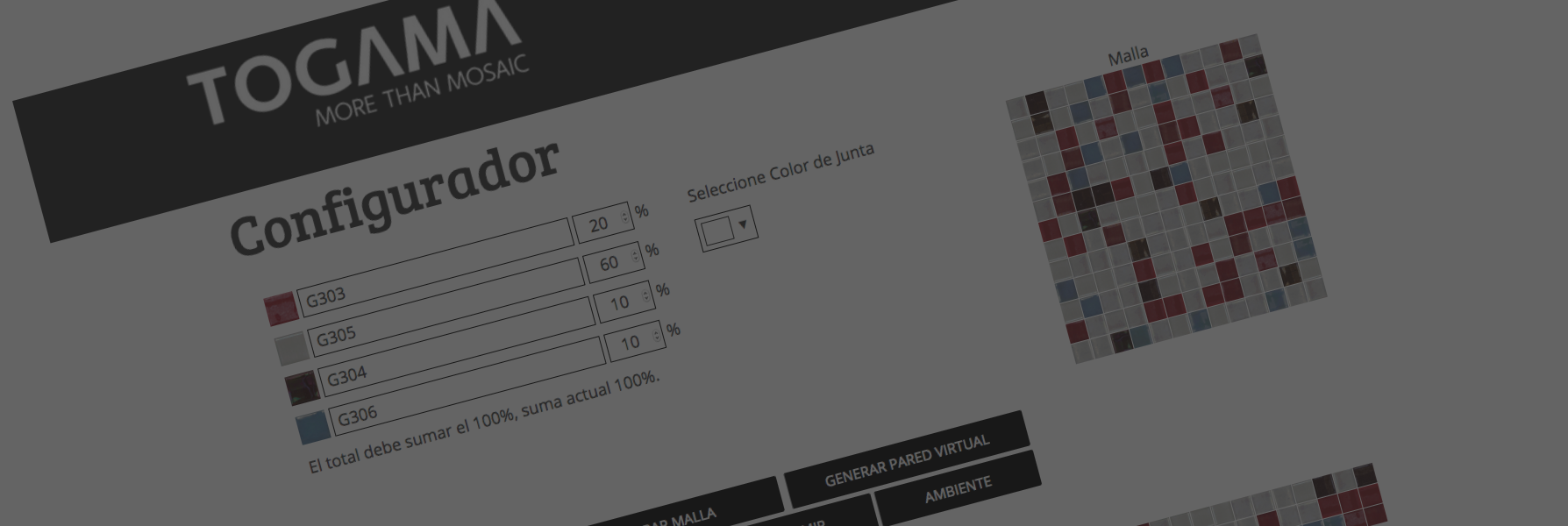HOW CAN I CREATE MY BLEND?
1. Select the desired colours by combining different product series and add suplementary fields for the new colours.
2. Indicate the percentage for each color (remember that it must add up to 100).
3. Select the grout colour.
4. Click on CREATE BLEND in order to see the image preview.
5. Click PRINT for a paper copy.
HOW TO CREATE A VIRTUAL WALL?
Click on the tab CREATE VIRTUAL WALL